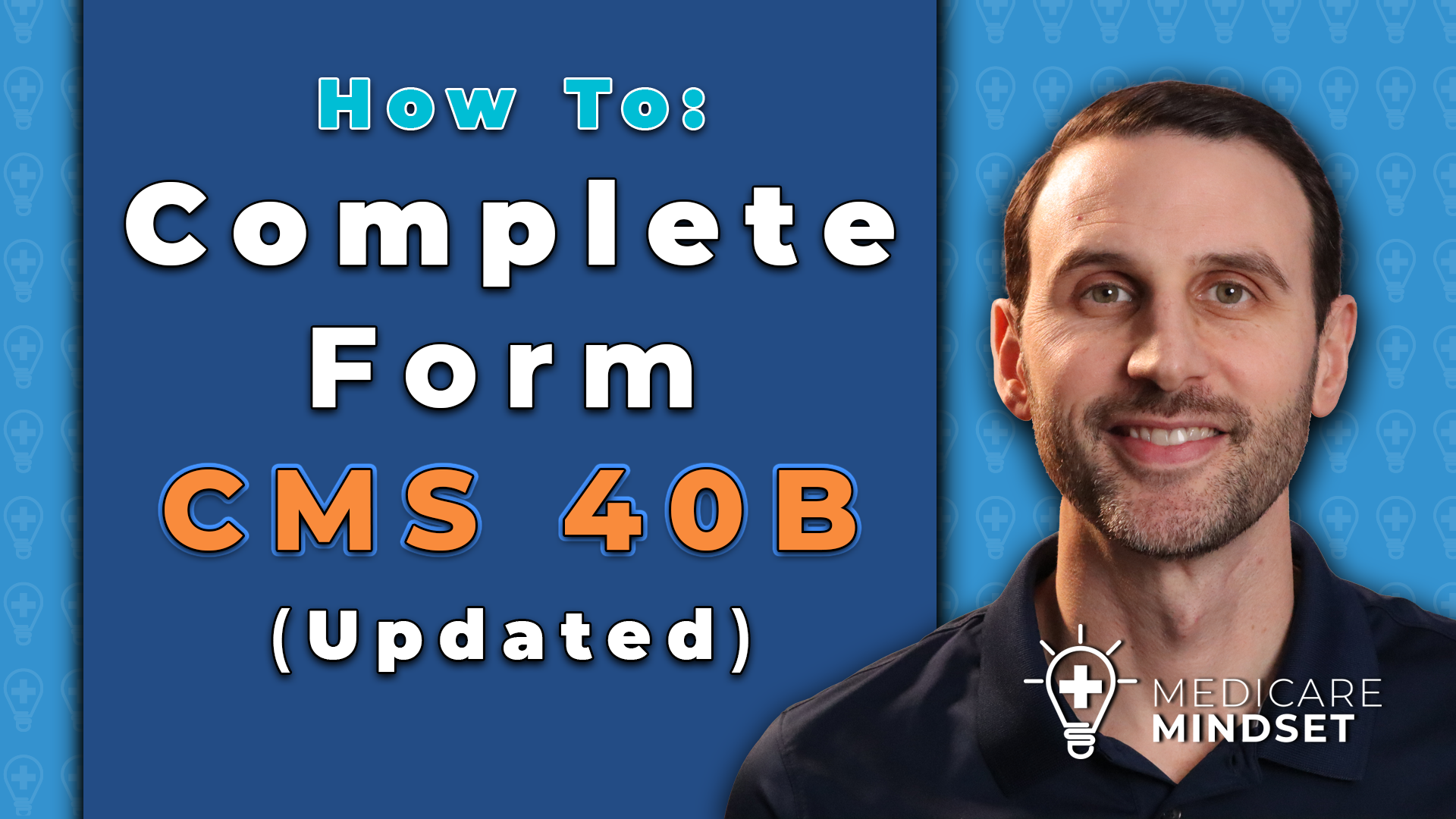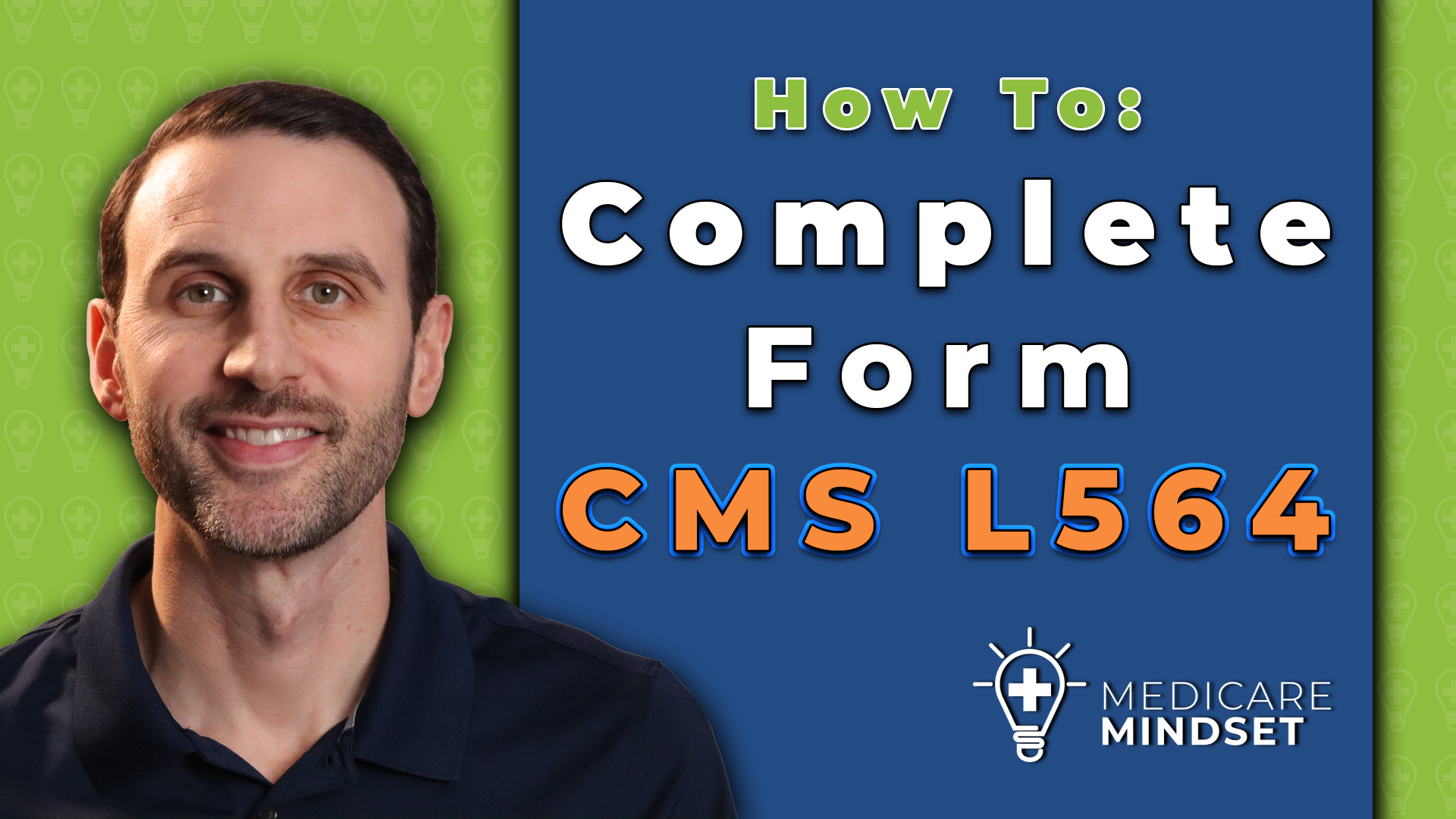Enrolling in Medicare After Your Initial Enrollment Period - Special Enrollment Period (SEP)
There are two videos in the FORMS TO COMPLETE section that show you how to complete the required forms to add Medicare Part B. Watching those videos will help greatly!
You will follow one of Four scenarios:
Scenario #1 - you already have Part A, and just need to add Part B
You can submit up to 3 months prior to your requested start date
Just submit the two required forms (Form 40B and Form L564) to Social Security to add Part B (see Forms to Complete section).
Follow the instructions further down in the Forms to Complete section and as described in the two videos about Form 40B and Form L564.
NOTE: SSA guidelines state you can submit this up to 3 months prior to your requested start date…when you’re submitting this while covered on a group health plan based on active employment. However, if you’re doing this in the 8 months after separating from your employer, then Part B must start the month after you submit the paperwork.
Scenario #2 - you Need Part A & Part B (but NOT Social Security Benefits)
How To Enroll in Medicare Online
You can submit the online application up to 4 months prior to your requested start date
First start out with an online application for MEDICARE at www.ssa.gov. [VIDEO: How to Enroll in Medicare Online]. On the application, you will be asked whether you want to enroll in Medicare Part B. Say YES to Part B, and then add in a note in the Remarks section of the application…”I would like my Part B to begin on ______ 1st, 20__”. You will automatically get Part A (which will be backdated up to 6 months from the month you submit the application).
Then you will be contacted by a SSA rep via phone or mail requesting the forms Form 40B and Form L564 (see Forms to Complete section). The SSA rep will ask you to either mail or fax the forms directly to Social Security. You can avoid waiting for SSA to contact you by just turning in the additional forms to a local SSA office…but don’t turn them in until you’re within 3 months of your requested start date.
Since you don’t have a Medicare # yet…on Form 40B, enter your SSN instead.
Scenario #3 - You Need Medicare & Social Security Benefits
You can submit the online application up to 4 months prior to your requested start date
Enroll In Social Security & Medicare At The Same Time
First start out with an online application for Social Security RETIREMENT benefits at www.ssa.gov. On the retirement application, you will be asked whether you want to enroll in Medicare Part B. Say YES to Part B, and then add a note in the Remarks section of the application…”I would like my Part B to begin on ______ 1st, 20__”. If you don’t have Part A yet, you will automatically get Part A (which will be backdated up to 6 months from the month you submit the application).
Then you will be contacted by a SSA rep via phone or mail requesting the Form 40B and Form L564 (see Forms to Complete section). The SSA rep will ask you to either mail or fax the forms directly to Social Security. You can avoid waiting for SSA to contact you by just turning in the additional forms to a local SSA office…but don’t turn them in until you’re within 3 months of your requested start date.
If you don’t have Part A already…on Form 40B, enter your SSN in place of your Medicare #.
Scenario #4 - you Need Part A & Part B but don’t have 40 quarters paid into Medicare
You can submit up to 3 months prior to your requested start date
This enrollment is done through your spouse’s work record
You need to be married at least 1 year, your spouse needs to be at least age 62, and your spouse needs to have the 40 quarters.
This enrollment CANNOT be done online. You’ll need to schedule a phone or in-person appointment with Social Security. Call your local SSA office or the main number at 800-772-1213 to schedule. Just know, appointments are often scheduled 1-2 months out, so start calling 3-4 months prior to when you need Part B to start.
You’ll need to submit Form 40B and Form L564 to SSA (see Forms to Complete section). The SSA rep will instruct you whether to mail, fax, or hand-deliver the forms.
Follow the instructions below and as described in the two videos about Form 40B and Form L564.
Follow the instructions in the SUBMIT FORMS section on the alternative ways to turn in the required paperwork.
FORMS TO COMPLETE
Application for Medicare Part B (Form 40B) — you complete this
How to Complete Medicare Form CMS 40B (Updated)
EACH person enrolling in Medicare Part B needs to complete this form.
Regardless of how you submit, you must make note of when you want your Part B to start in the Remarks section of the online application or the paper form. For example, “I want my Part B to begin July 1st, 2024”
If you don’t have a Medicare Number yet, enter your SSN in its place on the form.
On Form 40B, make sure to match up the dates you enter on #7C with the dates your employer enters in Section B of Form L564 (see that form below).
Request for Employment Information (Form L564) — your employer completes this
How to Complete Medicare Form CMS L564
The employer who the existing insurance coverage is through will need to complete this for EACH person enrolling in Medicare after age 65…even the spouse who is enrolling also.
If you had more than one employer that provided group health insurance since turning 65, then you’ll need one of these forms for EACH employer.
SUBMIT FORMS
ways to submit the paperwork:
Submit In-Person, by Mail, or Fax - Available for All Scenarios
In this case, you need to submit BOTH the Part B application and Request for Employment Information form to a local Social Security office.
The SSA Office Search button below allows you to obtain the address, phone, and fax # for your local office.
The “Walk-In” option at your local SSA office is now only available for DIRE situations. For example, this would be for those with disabilities, veterans with dire need for expedited services, homeless people with no phone or internet.
Make a copy first for your records, as sometimes SSA loses paperwork you give them. Most offices are open Monday through Friday from 9:00am to 4:00pm. Have them process the paperwork right there in your presence with a SSA rep at the service window. Typically, the approval will show up online in your SSA account within a few days.If you fax the forms, include a cover letter and make note of how many pages are in the fax. Processing time can vary depending on the SSA office and the time of year. Expect at least a few weeks, possibly longer.
If you used the SSA office search link to get your local SSA office’s direct fax #, this would be the preferred # to fax to.
Or you can fax directly to the SSA National Fax # at 833-914-2016, but processing time is usually longer.
SSA offices have a Drop Box to leave important paperwork to be processed. Make a copy first for your records, and then leave the paperwork in an enclosed envelope. Processing time can vary depending on the SSA office and the time of year. Expect at least a few weeks, possibly longer.
If you mail the forms, make a copy first for your records and then send via USPS Priority Mail, which provides delivery confirmation. Processing time can vary depending on the SSA office and the time of year. Expect at least a few weeks, possibly longer.
Submit Via Online Upload - only available for Scenario #1…if you Already have Part A
Medicare Part B Online Enrollment (After Age 65)
You can enter the information from the two forms online. Upload Form L564 at the end for sure. The link where you enter and submit the paperwork is below:
Note: Instead of clicking the above link, open a new browser tab and simply type in the URL address to get to the page.
Our video titled “Medicare Part B Online Enrollment (After Age 65)” will show you all the details.
The two forms that need to be completed and submitted to Social Security are:
When you receive the email above from SSA, you must click the link that says “Confirm my email address” to officially submit the application.
Application for Medicare Part B (Form 40B) -- The Part B enrollment is completed through the online application, so you won't need to upload this form (you can if you want, though). Just enter the data and make sure to choose your requested start date in the Remarks section...otherwise Social Security doesn't know when you want it to start.
Request for Employment Information (Form L564) -- At the end of the application you need to upload this form (i.e. as a PDF or JPG).
E-signature Process -- After you submit the application, you’ll get an email from Social Security with ONE FINAL ACTION ITEM. You MUST click the link in the email that says “Confirm my email address”. Then the application is officially submitted. Reference the image on how this email looks. You will then receive another email from SSA with final confirmation that the application has been submitted…with the opportunity to print and/or save a copy.
(see next section below on how to confirm your application status online)
MEDICARE CARD & PART B CONFIRMATION
Depending on the timing of your request, you should receive a letter in the mail in 2-6 weeks with confirmation that the enrollment has been completed for your requested effective date. And your updated Medicare card will arrive soon after.
You can get confirmation sooner by accessing your Benefit Verification Letter when logged in to your My Social Security online account at www.ssa.gov. Your Medicare Number and start dates will be summarized in the Medicare Information section of this letter. The location of the Benefit Verification Letter is different depending on whether you’re also receiving Social Security benefits.
Your SSA.gov dashboard will look like this…
when you’re receiving BOTH Medicare & Social Security benefits:
when you’re receiving ONLY Medicare (NOT Social Security):
Benefit Verification Letter (example)
Below is an example of the Benefit Verification Letter for someone on Medicare AND Social Security Retirement benefits.
Notice the Medicare Information section shows the Part A (hospital) and Part B (medical) start dates, as well as the Medicare #. See the highlighted spots at the bottom.